Looking for something
November 12, 2021

How I recovered my Hacked Instagram
Well, that was fun!!! NOT! I was able to recover my Instagram account. I’m here to bring awareness and help others get their accounts back from hackers. The whole process sucked A$$, but we figured out how to get it back! I wanted to spread the word on how to recover your Instagram account after being hacked because when I needed help, it was hard to find it! I hope this article will bring awareness, and help you look out for the red flags so that maybe you can prevent this from happening to you.
How It Happened
So My friend was messaging me on IG pushing this bitcoin situation, and I messaged her and said I thought she was hacked. She was like, no, I am not, I am just starting this bitcoin thing. She was actually in the middle of pivoting her life, so I thought it was legit. I kept messaging her, though, just chatting…
After a few days, I thought I should text her on her phone instead of messaging on IG, but I didn’t do it on time. They asked me for some info on text, I told them I got no link, just this weird code. She asked… I gave it to her thinking it was my friend asking what it was, and that is when the hack was started!
They immediately changed my phone number, changed my email, and changed my user name. I did get an email about the change, but I could not reverse it.
What I tried to do to recover my Instagram account
I tried recovering my hacked Instagram account for weeks, constantly reporting my account… sent a request through IFG support, and never got an answer. It was freaky frustrating, and it just pissed me off!
After googling it, watching youtube videos, and spending plenty of time on IG trying to figure out how to get it back, I failed! I did not try to recover that account because I NEEDED that account, but because I did not want anybody else to fall victim to this crap!
I asked everybody I knew to report my old account, hoping that IG would take it down or restrict them! They did not! So I did what I could and continued to spam hacker updates on my work Instagram and Facebook to warn people that this was happening.
Then about 3 weeks later, I got a message from a friend who said the same thing happened to her, and she got her account back. She walked me thru the steps and it worked! I tried to do this dozens of times before, and it did not work. I THINK Instagram gave us a new option to get our account back. Let’s go over the steps I took to get this fixed!
Steps I took for getting my account back
I created a new account, so I logged out on my phone and went to log in to an existing account. Then I went to “Forgot Password,” and I put in the NEW NAME that the hackers changed it to. Do not go to the “Next Buton”; press “Need more help” under the blue button.


Then it will send a code to your ORIGINAL phone number…
This is the key, the hackers had changed my phone number, and when I went to “forgot password” to try to get it back, it was going to the hacker’s phone number.
After you put in the code, they text you, and you click next; it will ask you if you have photos of your face on your Instagram. I answered yes, and then it had me scan my face while moving it in all directions. After I finished the steps, I got a confirmation email.
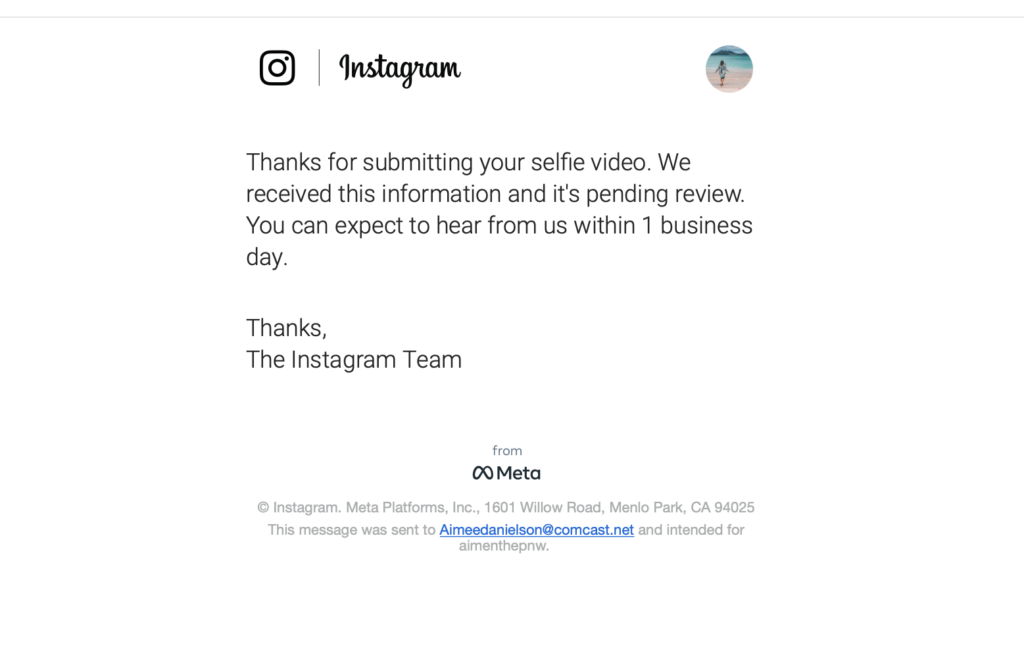
After a few hours (maybe 5-6) I got the Reset email. I could not believe it, I finally recovered my instagram account after weeks of trying.
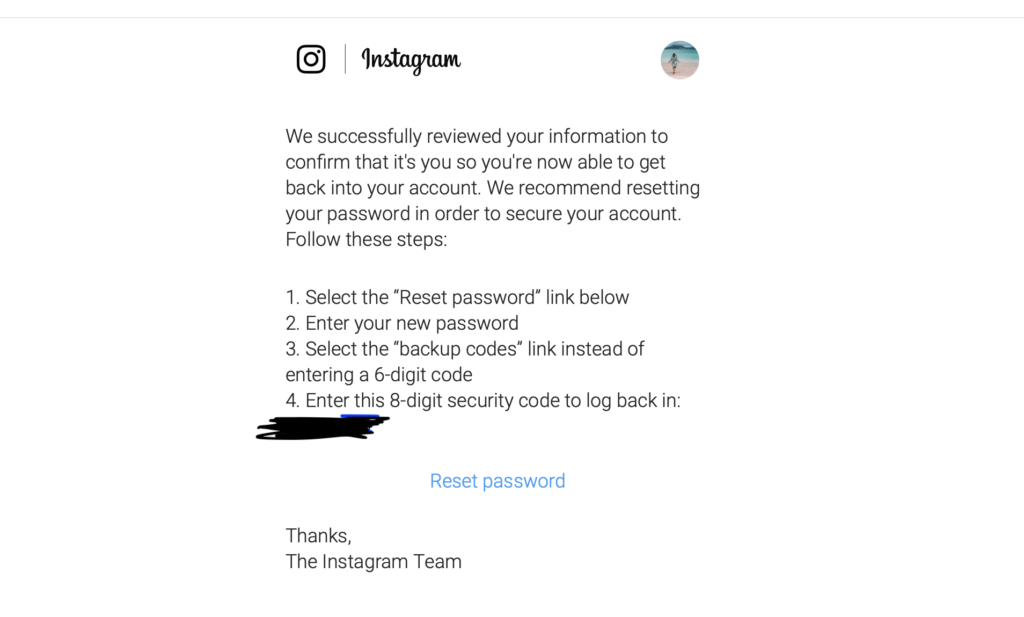
Things to do when you get in
I had no issues, but some friends had issues with the hackers trying to get into the account after it reset, so I was prepared to work fast…
These are the steps I top
I went into Settings – Security – and Security setup – change your phone number and email and go through those steps.
Second, go to Settings – Security and turn on 2 TWO-Factor Authentication.
Check the login Activity and make sure nobody is trying to log in.

Red Flags 🚩 on Instagram
If you are suspicious, you can video chat with the person to make sure they are not hacked. Or Real life text or all of them! If they are hacked, just report them to Instagram.
First, if you get anybody (even close friends and family) suggesting Bitcoin – Ignore and Run!
If anybody with a X in the username, then it is probably a scammer
If anybody offers you money, run away, contact the person another way, or ask the person to do a talk text message or video chat.
If anybody asks you to click a link, do not do it.
How I recovered my Hacked Instagram

How I recovered my Hacked Instagram
Well, that was fun!!! NOT! I was able to recover my Instagram account. I’m here to bring awareness and help others get their accounts back from hackers. The whole process sucked A$$, but we figured out how to get it back! I wanted to spread the word on how to recover your Instagram account after being hacked because when I needed help, it was hard to find it! I hope this article will bring awareness, and help you look out for the red flags so that maybe you can prevent this from happening to you.
How It Happened
So My friend was messaging me on IG pushing this bitcoin situation, and I messaged her and said I thought she was hacked. She was like, no, I am not, I am just starting this bitcoin thing. She was actually in the middle of pivoting her life, so I thought it was legit. I kept messaging her, though, just chatting…
After a few days, I thought I should text her on her phone instead of messaging on IG, but I didn’t do it on time. They asked me for some info on text, I told them I got no link, just this weird code. She asked… I gave it to her thinking it was my friend asking what it was, and that is when the hack was started!
They immediately changed my phone number, changed my email, and changed my user name. I did get an email about the change, but I could not reverse it.
What I tried to do to recover my Instagram account
I tried recovering my hacked Instagram account for weeks, constantly reporting my account… sent a request through IFG support, and never got an answer. It was freaky frustrating, and it just pissed me off!
After googling it, watching youtube videos, and spending plenty of time on IG trying to figure out how to get it back, I failed! I did not try to recover that account because I NEEDED that account, but because I did not want anybody else to fall victim to this crap!
I asked everybody I knew to report my old account, hoping that IG would take it down or restrict them! They did not! So I did what I could and continued to spam hacker updates on my work Instagram and Facebook to warn people that this was happening.
Then about 3 weeks later, I got a message from a friend who said the same thing happened to her, and she got her account back. She walked me thru the steps and it worked! I tried to do this dozens of times before, and it did not work. I THINK Instagram gave us a new option to get our account back. Let’s go over the steps I took to get this fixed!
Steps I took for getting my account back
I created a new account, so I logged out on my phone and went to log in to an existing account. Then I went to “Forgot Password,” and I put in the NEW NAME that the hackers changed it to. Do not go to the “Next Buton”; press “Need more help” under the blue button.


Then it will send a code to your ORIGINAL phone number…
This is the key, the hackers had changed my phone number, and when I went to “forgot password” to try to get it back, it was going to the hacker’s phone number.
After you put in the code, they text you, and you click next; it will ask you if you have photos of your face on your Instagram. I answered yes, and then it had me scan my face while moving it in all directions. After I finished the steps, I got a confirmation email.
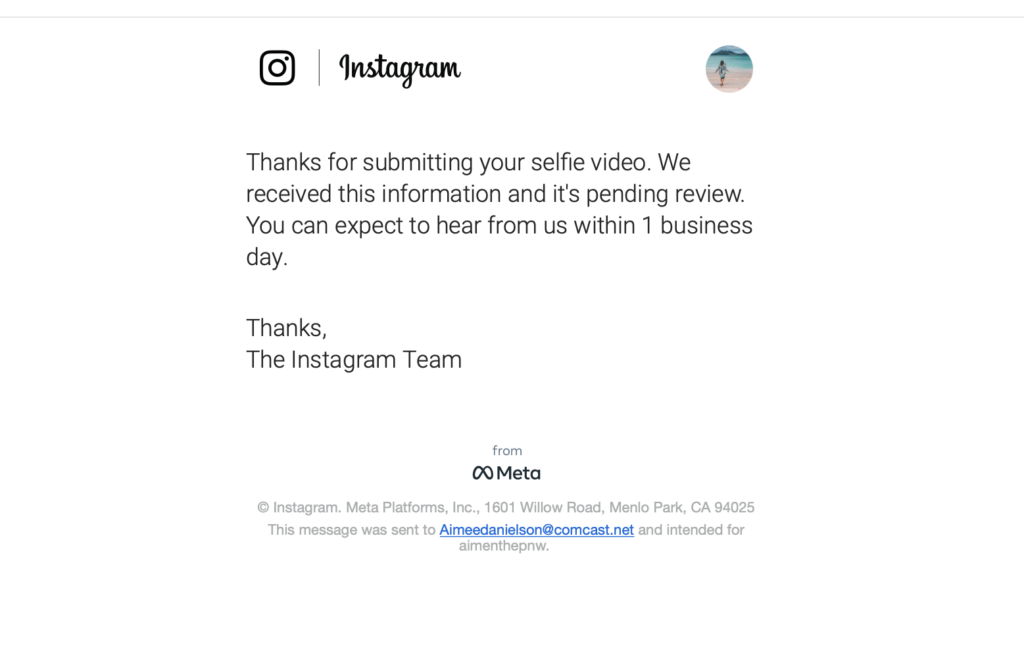
After a few hours (maybe 5-6) I got the Reset email. I could not believe it, I finally recovered my instagram account after weeks of trying.
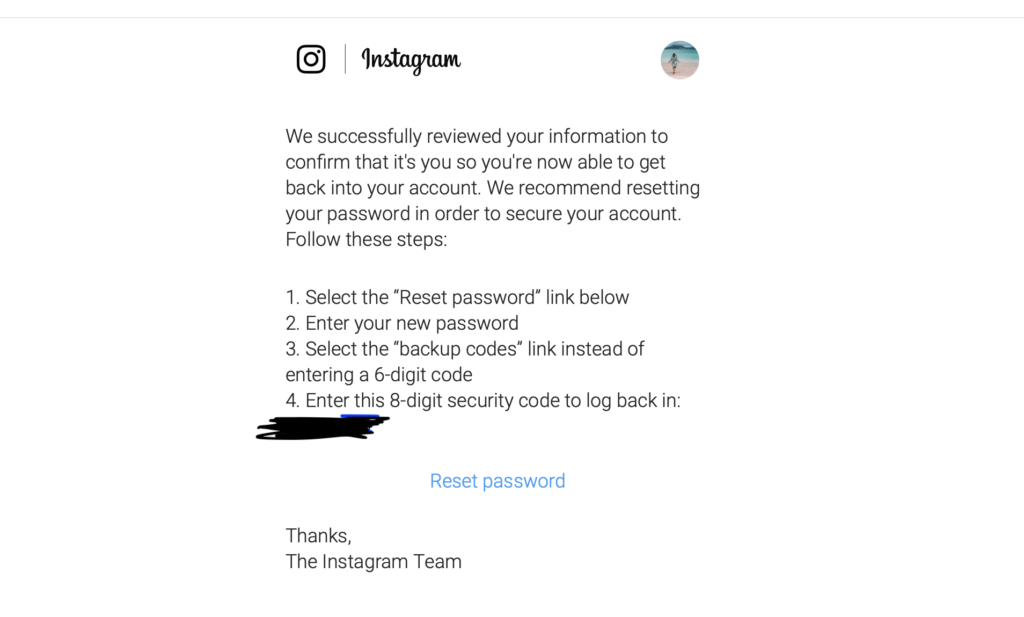
Things to do when you get in
I had no issues, but some friends had issues with the hackers trying to get into the account after it reset, so I was prepared to work fast…
These are the steps I top
I went into Settings – Security – and Security setup – change your phone number and email and go through those steps.
Second, go to Settings – Security and turn on 2 TWO-Factor Authentication.
Check the login Activity and make sure nobody is trying to log in.

Red Flags 🚩 on Instagram
If you are suspicious, you can video chat with the person to make sure they are not hacked. Or Real life text or all of them! If they are hacked, just report them to Instagram.
First, if you get anybody (even close friends and family) suggesting Bitcoin – Ignore and Run!
If anybody with a X in the username, then it is probably a scammer
If anybody offers you money, run away, contact the person another way, or ask the person to do a talk text message or video chat.
If anybody asks you to click a link, do not do it.
Leave a Reply Cancel reply

Thank you!
You have will have some goodies coming your way, if you do not see a confirmation email, please check your junk email.
Want PNW tips and inspo, sign up for our email list
Friday Harbor
San Juan Islands
Clam Digging
in the PNW
Planning a trip to
Aulani, Hawaii
Goonies Locations
Top Post
Whether you're a Pacific Northwest local or coming for a visit, you are in the perfect place to get endless Pacific Northwest adventure ideas.
to Aimee in the PNW
Made in the Pacific Northwest
This website contains affiliate links from websites such as Amazon.com and Like to know it. f you use the links provided and make a purchase, we get a small commission at no extra cost to you. We only recommend products we truly love, actually use during our adventures, and think you can benefit from too!
Click here for more



I had this same thing happen!! Instagram hasn’t contacted me 🙁
I am SO SORRY!!!! They will never contact you! Please feel free to send a message on Social or email me if you need help!
This was amazingly helpful! But I would add that you should go into your two-factor authentication and remove the hacker as a “trusted device” and also change the 6 backup codes that instagram gives you because my hacker logged back in after I got back in the first time (I think using the codes he took a screenshot of). So annoying!
YES!!! I always tell everybody to turn on the 2-authentication on IG and Facebook… I will update the blog. I thought I did have to remove the hacker as a trusted device, and I removed all the devices and started fresh. You have to be quick and ready to move at lightning speed once you get back in!
Hi my Instagram account was hacked on the 13 march, this person impersonating me and trying hack all my friends
I got scammed and they hacked my account.Change my email,password,and phone number.I did the video verification for that they ask for but it keeps denying I guess cause my face is down on the only Instagram pic I have up.What to do please help?